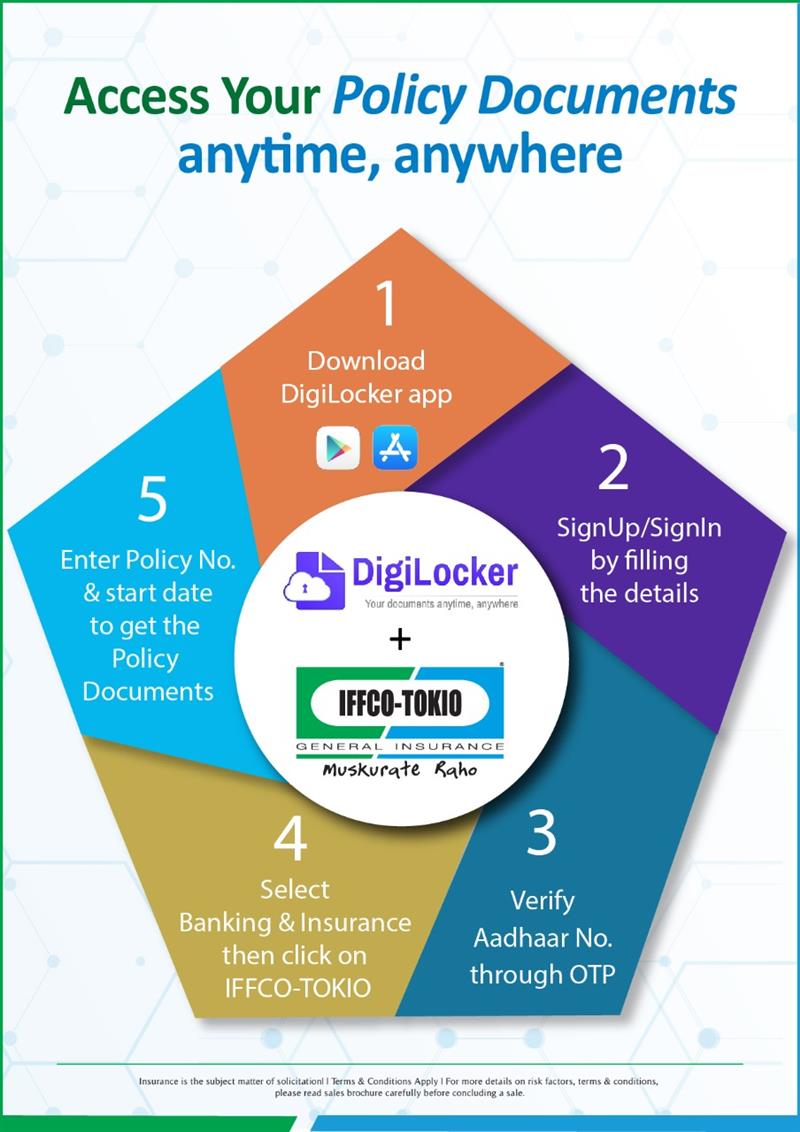E-Insurance Account / DigiLocker
E-Insurance Account
eIA stands for "e-Insurance Account" or "Electronic Insurance Account". E-Insurance Account allows a policyholder to create a portfolio of Insurance policies and store them in an electronic form with an Insurance repository.
We have an arrangement with NSDL for opening of eIA Account. For Further details on Account opening and policy conversion process please refer the below link.
https://nir.ndml.in/e-insurance-account-opening-policy-conversion-process.html
Note: In case you wish to Remat your policies i.e change your policies back to the hard copy format, kindly submit an application stating the same at our nearest office Branch or Insurance Repository office or write us @websupport@iffcotokio.co.in
DigiLocker
What Is DigiLocker?
With an aim to digitally empower the citizens, Ministry of Electronics & IT (MeitY) has come up with ‘DigiLocker’, an initiative which will provide access to authentic digital documents. The digital document wallet will contain the documents in the digital form, and will be at par with original physical documents.
Process to use DigiLocker
Let’s see how you can digitalize your insurance experience with DigiLocker and access your IFFCO- Tokio’s policies-
- Step 1: Download the Digilocker app on your device. The app is available on both Google Play store and Apple App Store (iOS).
- Step 2: If you are new to DigiLocker, sign up to create your account and if you’re an existing user, simply log in with your credentials.
- Step 3: Verify your ADHAAR number by entering the OTP received on the ADHAAR linked mobile number.
- Step 4: After successfully logging into your account, you have to click on ‘Banking & Insurance’ tab and select ‘IFFCO-Tokio’ and click on ‘Policy document’.
- Step 5: Now enter your policy number along with the policy start date, and you get access to your digital policy schedule.